 |
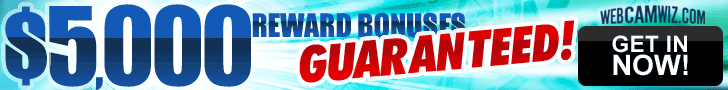 |
|
|
|
#1 |
|
Certified Nice Person
|
Puter question...
I have three drives connected to an Ultra66 raid card on this WinXP machine. Occasionally, I'll get a few beeps from the motherboard speaker and the drive light goes on solid. Sometimes it will lock me up, other times everything is fine unless I navigate to the I drive, which is a slave, then it gets pissed and either bogs down or freezes. Should I assume that Mr. I is getting ready to check out?
__________________
Click here to purchase a bridge I'm selling. |
|
|

|
|
|
#2 |
|
...and since we know an end will come it makes our living so much fun
|
Let me know when you have mac questions.. and I'll icq Cleo asap
 |
|
|

|
|
|
#3 |
|
Subversive filth of the hedonistic decadent West
Join Date: Mar 2003
Location: Southeast Florida
Posts: 27,936
|
What's a freeze, what is thing thing called a lockup, what is a virus, what is a crash?
Such alien computer terms… |
|
|

|
|
|
#4 | |
|
You can now put whatever you want in this space :)
|
Quote:
You could also go to www.grc.com and buy SpinRite, but it's up to you if you want to make that investment. |
|
|
|

|
|
|
#5 |
|
Arghhhh...submit yer sites ya ruddy swabs!
|
Have you made any config changes lately UW?
Are those 3 drives in some sort of a raid array? Could be an impending hardware failure...or could be a config issue. I know...lots of help huh? |
|
|

|
|
|
#6 |
|
Registered User
|
UW check your event viewer right after this happens. You should see some more detail error message. Post it here, lets start the hunt for the problem...
|
|
|

|
|
|
#7 |
|
"Without evil there can be no good, so it must be good to be evil sometimes" ~ Satan
Join Date: Aug 2004
Location: Motor City, baby, where carjacking was invented! Now GIMME THOSE SHOES!
Posts: 2,385
|
You know, you could always just buy one big drive
 Raid arrays are usually only required if you're trying to save monstrous files (like full length movies for editing) that are physically too big for one drive. But then again, what do I know, I'm just a longhaired  smoker smoker  |
|
|

|
|
|
#8 |
|
a.k.a. Sparky
Join Date: Sep 2004
Location: West Palm Beach, FL, USA
Posts: 2,396
|
If your bios has SmartD support, reboot and go into that and see if it reports errors. XP may also let you see the SmartD log if you have it enabled -- I haven't used XP for more than running Windows Update, so, I don't know if the utilities are built in or need to be installed.
To me, it sounds like you are having sector read/write problems and that whichever drive is there is left to fail. To me, for a computer that you rely on for business, Raid-1 is a very inexpensive way to help protect from some disasters. If both drives are in a Raid-1 Group, and one drive fails for whatever reason, with Raid-1 you've got your data mirrored on the other drive. Case in point though, as my wife found out, a boot sector virus is faithfully mirrored on the second drive in the set.  Raid is not a substitute for backups though -- a stolen or burned computer with Raid-1 drives provides you no protection. Raid is not a substitute for backups though -- a stolen or burned computer with Raid-1 drives provides you no protection.Make a backup. It is possible that it is only a problem with some of the media on the disk and if you can figure out which files are the problem, make a copy, leave the files there, rename the directory and don't delete it. Or, buy Spinrite which will go through and test the drive and move things around if it deems it so.
__________________
SnapReplay.com a different way to share photos - iPhone & Android |
|
|

|
|
|
#9 | |
|
If you really need money, you can sell your kidney or even your car
Join Date: Mar 2005
Posts: 373
|
Quote:
|
|
|
|

|
|
|
#10 | |
|
Subversive filth of the hedonistic decadent West
Join Date: Mar 2003
Location: Southeast Florida
Posts: 27,936
|
Quote:
 I really need to take a pic of her setup. lol |
|
|
|

|
|
|
#11 |
|
Oh no, I'm sweating like Roger Ebert
|
Damn....damn...damn..damn.damn, a computer hardware problem, finally a post that I could have fucking actually added something intelligent to...and I get here...all the answers are covered!
Sounds most like a bad sector on Mr. I and spinrite could probably map around it but honestly, I'd be looking to replace it. |
|
|

|
|
|
#12 |
|
Registered User
|
Hey Cleo, not to steal UW topic but I have been wondering since I saw the ad. What do you think about MACs going with Intel chips?.. UW and event log would really help narow down the nightmare. I had a 2nd drive about 1 month go start to give out those lovly grinding sounds. I shut off the drive, ran out and bought another one while it cooled down, transfered everything to the C, hooked up the new drive and transfered back. They are so cheap these days, even the 40 gig drives for $35 are worth the toss out value.. Heck I buy a carton of smokes for $45..
|
|
|

|
|
|
#13 | |
|
Subversive filth of the hedonistic decadent West
Join Date: Mar 2003
Location: Southeast Florida
Posts: 27,936
|
Quote:
I setup one of the new 20" Intel Macs for one of my neighbor's girls the other day. Really fast. Came with some very kewl software from Apple, like Front Row. This is the first iMac to support an external monitor for an extended desktop. Before you had to buy either a Powerbook or a Tower for extended desktop support. Even has a built-in web cam. This machine would fill the needs of most users who want a desktop instead of a laptop. The only downside to the new Intel Macs is not all the software has been ported over yet. It will run much of the old software in its built-in emulator at almost full speed but there is some issues with some software. I would expect before then end of the year pretty much everything, like the Adobe applications, to have been released native for the Intel Macs. What will be very nice is when things like Wine and VMWare get released for the Intel Macs and you can do things like open Windows IE for testing your web pages inside of the Mac environment. Linux and other *nix already do this so it shouldn't be a big deal to release for the Mac since Macs are just another flavor of Unix. The whole move to Intel seams to be going much more smoothly then back in 1992 when Macs went from the 6800 series processors to the PowerPC processors. I'm planning to get the Mac Intel laptop later this year when Apple releases the 17" size. My 17" is three years old and showing its age. I'm guessing that will be around late summer. By that time just about all the software that I use will have also been released native. |
|
|
|

|
|
|
#14 | |
|
Arghhhh...submit yer sites ya ruddy swabs!
|
Quote:
 I run a raid 1 here for the sake of redundancy. Once in a while on boot, the bios reports something is out of whack and it has to resync the drives...no biggie. And I also ghost an image to an external drive...as you said, there is no substitute for backups. Hadn't even thought about the boot sector issue, but it makes perfect sense. Again, gotta make sure to have backups. |
|
|
|

|
|
|
#15 |
|
Women might be able to fake orgasms But men can fake whole relationships
Join Date: Oct 2003
Location: Fort Lauderdale, Fl
Posts: 2,408
|
Actually if you have a Raid card such as UW has (they really are quite cheap now a days) or even a newer Mother board that supports 4 Sata drives you are much better running 4 drives in a Raid 5 or 6 then running a simple Raid mirror with 2 drives. First you gain the advantage of the large disk space of the 4 drives (though you lose 20% of that due to Raid overhead), then you gain the speed of having the data striped over the 4 drives (even the fastes 10k rmp drives are still a speed bottleneck), and finally most importantly you gain the redundancy of all data on each individual drive backed up on the other 3. If a hard drive fails you can replace it with a new one and rebuild all the data in no time.
As others have said though the raid should only be one of several back up options you implement. It is probably the one drive that is failing UW, but you don't mention if you are actually running it in a raid setup. If not try the computer without that one drive for a bit and see if you still have problems. Move your drives connections around on the Card itself, quite possible it's the card starting to fail or at least one channel on it. I remember you having a problem mentioned in chat about the raid card recognizing the full size of a new drive...did you resolve that? That could most definately affect how the drive is working. If the sectors and tracks are identified wrong believe it or not the drive will try and work, but will not work accurately. |
|
|

|
|
|
#16 | |
|
Certified Nice Person
|
Well, I took Jugg's advice and checked the event viewer for System and there are errors. Nothing really important though, just this:
Quote:
 I've unplugged the drive for now. Anyway, I use the raid control card just so I can have more than two drives. I like having multiple drives because I store different types of 'things' or 'stuff' on different drives. Also, my pc boots a whole fuck of a lot faster with it. I purchased a 200G drive the other day and I'm waiting for my new ultra 100 card to show up so that this damned pc will register the new drive's full luscious girth. I may go back and get another 200G drive just because the first one was so damned cheap. I'm also considering dumping windows completey and moving over to Linux, but that's a whole other topic.
__________________
Click here to purchase a bridge I'm selling. |
|
|
|

|
|
|
#17 | |
|
Kodak Ghosts Run Amok
Join Date: Apr 2003
Location: Hobbs End
Posts: 1,718
|
Quote:
If I did not have to have the few windows tools I use daily I would switch back to linux full time |
|
|
|

|
 |
|
|