 |
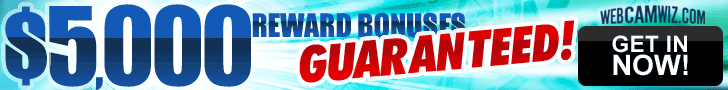 |
|
|
|
#1 |
|
...and since we know an end will come it makes our living so much fun
|
Mac OS 10.4.9 anyone?
Mine is just the basic PPC mac mini, 1 yr old, no peripheries, not even a printer or scanner so I installed the PPC combo update and all of my programs worked fine.
The problems started yesterday, system crashes, permission errors, freezing with dark yellow monitor color, it was interesting to see. The fan is often working too loud... Your experiences? PS I used the bootable Diskwarrior CD to rebuild the directory then the original disk which worked this time, only Disk Utility but all the errors it corrected were redone by the copy on the HD. I am lost. Last edited by digifan; 2007-03-23 at 12:32 PM.. |
|
|

|
|
|
#2 |
|
Subversive filth of the hedonistic decadent West
Join Date: Mar 2003
Location: Southeast Florida
Posts: 27,936
|
Been sunning it since it was released. No issues here or with anyone else that I know.
Don't own Diskwarrior anymore as I haven't had a need for it in years. Since Apple journaled their disks I haven't since seen a directory issue since. |
|
|

|
|
|
#3 |
|
bang bang
|
Updated 2 days ago and haven't had any problems so far.
Cheers, B |
|
|

|
|
|
#4 |
|
...and since we know an end will come it makes our living so much fun
|
Thanks for the feedback.. I don't have luck with opening downloaded dmg files either, the error message writes: device not configured, failed to mount.
 |
|
|

|
|
|
#5 |
|
Subversive filth of the hedonistic decadent West
Join Date: Mar 2003
Location: Southeast Florida
Posts: 27,936
|
Easy 123 fix…
Stick the Mac installer DVD that came with your Mac or any 10.4 installer disk and boot from it by holding the "C" key down at boot or if you are already booted then just double click the installer icon on the DVD. Once you are booted using the installer DVD choose "Archive and Installed" from the option menu. This will preserve all your applications, home folders, system settings, etc. and will place the old system files in a folder that you can delete once you are sure everything is correct. Go for a long walk. You should come home to your Mac all fixed and ready to run any updates like the 10.4.9 one. In the future I would not run Diskwarrior or any other utilities other then the Apple Disk Utility. If I remember correctly Diskwarrior and a few other 3rd party utilities turned off Journaling and did more harm then good these days. |
|
|

|
|
|
#6 |
|
...and since we know an end will come it makes our living so much fun
|
Wow, thanks a lot babe, you are a real pro.
 It is not one of those big HDs so first I have to delete a lot of files to free up space using monolingual etc... but I have to do it. I could delete the printer descriptions, sounds, ichat etc. because I cannot speak and don't have a printer.. just thinking out loud. Last edited by digifan; 2007-03-23 at 06:20 PM.. |
|
|

|
|
|
#7 |
|
Subversive filth of the hedonistic decadent West
Join Date: Mar 2003
Location: Southeast Florida
Posts: 27,936
|
I think you need like less then 10 gigs free
|
|
|

|
|
|
#8 |
|
...and since we know an end will come it makes our living so much fun
|
You are a pro.. I am a bit afraid of this procedure because while i was familiar with previous OS versions, this time back in 2005 I was told I have to go to hospital so sold my sites, gave $$$ to a friend who is an engeneer building bridges and he bought the mac mini, installed everything while I was under the knife... 3 times, from november to march 2006. And if someone goes wrong, I have no help around.
|
|
|

|
|
|
#9 |
|
...and since we know an end will come it makes our living so much fun
|
I just found out an even simpler way.... I just pulled the dmg file to dropdmg and it saved it again and they open now
 |
|
|

|
 |
|
|