 |
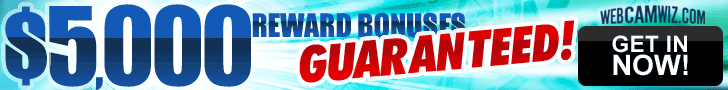 |
|
 |
 |
 |
 |
 |
|
|
#1 |
|
Shut up brain, or I'll stab you with a Q-tip!
|
DOS command to...
does anybody know what id the DOS command to list all files from a dir?
I really need that |
|
|

|
|
|