 |
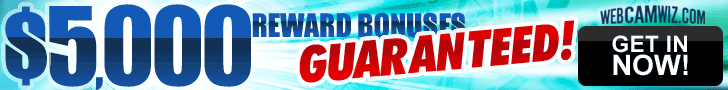 |
|
|
|
#1 |
|
If something's hard to do, then it's not worth doing
Join Date: Apr 2005
Posts: 240
|
Cropping in photoshop
Can someone go over the basic steps to crop and image in photoshop. I'm trying to make thumbs for my free sites but its not going well. I load my image, select the area I want to crop, then I resize it to the thumb size I want but it never seems to work properly. I don't know maybe I'm not doing something I'm suppose to???
__________________
Lets trade A-B-C links Lots of blogs ready to trade pr2 -pr3...pm me now! |
|
|

|
|
|
#2 |
|
Subversive filth of the hedonistic decadent West
Join Date: Mar 2003
Location: Southeast Florida
Posts: 27,936
|
You didn't say what version of Photoshop you are using or exactly what issues you are having.
Cropping them one at a time is kind the slow way of doing it. Making actions to automat stuff is the way to go. You could use the Make Gallery under the file menu and then throw away the html it generates if you don't want to mess with Actions. |
|
|

|
|
|
#3 |
|
If something's hard to do, then it's not worth doing
Join Date: Apr 2005
Posts: 240
|
ok well I open up an image, crop a part of the picture I think would make a good thumb, then resize it. But I'm getting a black border around the picture, and sometimes its way to small. I'm using version 8.
__________________
Lets trade A-B-C links Lots of blogs ready to trade pr2 -pr3...pm me now! |
|
|

|
|
|
#4 |
|
"Faith is believing what you know ain't so." ~ Mark Twain
|
Depending how you want the thumb to appear I know 2 ways.
File > automate > web photo gallery Fill out the settings, and hit "ok" this will make a gallery and you can then get all the thumbs from the file it creates and delete the rest. The other way is the "rectangle marquee tool" (top left square on tool pallet) Select it, and at the very top under "style" go to "fixed Size" and fill out the size you want (ie: 150-100) Then resize the image to whatever size you want (ie: 800x600) and left click on the image where you want your thumb to look like and your "rec. marquee tool" will appear, move it to where you want it and crop or ctrl-D and resize the image larger/smaller to get the look you want. |
|
|

|
|
|
#5 |
|
You can now put whatever you want in this space :)
Join Date: Sep 2004
Location: Next door to a kid with a moped.
Posts: 1,492
|
I personally crop all my thumbs manually in PS. Making an action certainly speeds things up, as does the Web Gallery option, but you lose the benefit of selecting the best part of the picture.
When you crop just set the width and height of the cropping tool to the values you want, crop your thumb and touch it up with a little bit of sharpening. You can easily crop 20 pics in 5-10 minutes and the result beats automation hands down IMO.
__________________
BUY MY PORNSITES! |
|
|

|
|
|
#6 |
|
I'm going to the backseat of my car with the woman I love, and I won't be back for TEN MINUTES
|
What I've found to be even better then actions is keyboard macros ( 3rd party program ). You have to have photoshop 'set up' right.. the way I do it you cannot have constrain proportions checked, must have save for web set up correctly, etc. but once I have the macro made, I set the rectangular marquee tool to fixed ratio, select desired area, hit one button and it's done, saved with the same filename as the big image, sharpened, brightened, etc. The program I use is called Tasker, very straightforward and simple to use.
|
|
|

|
|
|
#7 |
|
You can now put whatever you want in this space :)
|
I also crop the images one by one, but if you're going for automation, another thing you can try is imageready's droplets.
|
|
|

|
|
|
#8 |
|
Took the hint.
|
Use the "fixed aspect ratio" on the selector tool, putting in the numbers for your final size. That will give you a box that while variable in size, will always have the same height / width ratio as your final thumb selection. Use that to select the area you want to make a thumb, and then crop, then resize to your final size.
Ta-da... you have a nice thumb. I understand that some people do all their thumbs by hand... good luck to you. Alex |
|
|

|
|
|
#9 |
|
Life is good
|
As already said setting up the exact dimensions is best.
I crop all thumbs by hand one by one also.  |
|
|

|
|
|
#10 |
|
Searching for Jimmy Hoffa
Join Date: Jan 2005
Location: Long Island, NY
Posts: 771
|
I do them one by one. I use the cropping tool with a fixed ratio. Then automate the rest of the process (sharpening, border, etc, etc). I just find a little TLC with the cropping goes a long way.
|
|
|

|
|
|
#11 |
|
Subversive filth of the hedonistic decadent West
Join Date: Mar 2003
Location: Southeast Florida
Posts: 27,936
|
I have four ImageReady droplets that makes all my thumbs/pics plus an application that adds a copyright if needed. I just quickly pick out a set of pics from my desktop's thumb view and drag and drop the files a few times. I'm to the point where all the porn is just one big blur of flesh.
|
|
|

|
|
|
#12 | |
|
If something's hard to do, then it's not worth doing
Join Date: Apr 2005
Posts: 240
|
I'm following Torn's instructions but having a problem.
I open photoshop, click fixed size and input 150x100 in the 2 boxes....then open my image and resize it to 800x600. Ok got that part. Quote:
This is starting to frustrate me It shouldnt be this hard!  THanks for the help so far from everyone
__________________
Lets trade A-B-C links Lots of blogs ready to trade pr2 -pr3...pm me now! |
|
|
|

|
|
|
#13 |
|
Subversive filth of the hedonistic decadent West
Join Date: Mar 2003
Location: Southeast Florida
Posts: 27,936
|
Hit the letter "C" this will make the crop tool active.
Using the left mouse button click and drag to choose what you want to crop. Adjust your selection using the selection handles. Hit enter. |
|
|

|
|
|
#14 |
|
I'm going to the backseat of my car with the woman I love, and I won't be back for TEN MINUTES
|
Step by step if you're still having trouble:
Open Big Image Resize if necessary Press 'M' or otherwise select rectangular marquee tool Set dimensions to 'Fixed Aspect Ratio' Set Aspect ratio using boxes 2 and 3 respectively for 100x150 thumbs Select area you want to be the thumbnail ( with rect marquee tool ) Ctrl + C to copy selected area Ctrl + N to create new image, the dimensions of the copied area will be pre-filled Hit Enter Ctrl + V to paste copied area Image -> Image Size 100 and 150 in size boxes Retouch, sharpen, brighten as necessary Ctrl + Alt + Shift + S to 'save for web' Mess with settings to optimize quality vs. filesize Save This is basically what my macro does except it resizes the original image to the dimensions of the thumbnail and then the thumbnail created in the above steps is copied into the original image so that when I save it has the same filename ( saves to different directory of course ). |
|
|

|
|
|
#15 |
|
If something's hard to do, then it's not worth doing
Join Date: Apr 2005
Posts: 240
|
Alright now I'm getting somewhere!
 Thanks
__________________
Lets trade A-B-C links Lots of blogs ready to trade pr2 -pr3...pm me now! |
|
|

|
|
|
#16 | |
|
A little nonsense, now and then, is relished by the wisest men
|
Quote:
Bill
__________________
TrafficHolder.com - Buy/Sell Adult Traffic |
|
|
|

|
 |
| Thread Tools | Search this Thread |
| Display Modes | Rate This Thread |
|
|