 |
|
|
|
|
|
|
|
|
|
|||||||
 |
|
|
Thread Tools | Search this Thread | Rate Thread | Display Modes |
|
|
#1 |
|
The Original Greenguy (Est'd 1996) & AVN HOF Member - I Crop Pics For Thumbs In My Sleep
|
Dummy's got another TGPX conundrum
  We've got 1600 galleries tagged with the category zzzMilf (as well as other categories). We want to change that category to another existing category: Hardcore. 1st thing I tried was to just rename the zzzMilf category to Hardcore, but that just created a 2nd category named Hardcore (each have the exact same settings in the Edit Category area, so it's not like it created a 2nd category named Hardcore due to different settings). So then I did a "test" on 70 or so galleries. I say "test" because those were scheduled for a future date & you can't export their scheduled date, so I did them 1st. I exported them with basically all the Fields I could, including the Thumb URL. Opened the export, did a search & replace to change zzzMilf to Hardcore, added their scheduled date and imported them back in using the "Replace old gallery data with new gallery data" for Duplicates option. Of course, that deleted all the thumbs because why wouldn't it delete them  So my next option is to export all 1600 galleries, change their status to Disabled (so I can use the existing thumb), do the search & replace, and then import them back in using the "Add duplicates to database" option. But it seems like there should be an easier way to do this  I didn't see an option to merge categories - am I missing something? Is there a way to edit the database by hand? (txt, csv, etc.) I assume there's a field in the database file for categories that looks like this: Amateur,Blowjob,ThreesomeFFM,Blonde,Milf,zzzMilf So opening the database file & doing a simple search & replace seems like the logical thing to do. Based on replies, I may have follow-up questions  Thanks  |
|
|

|
|
|
#2 |
|
Perverted Empress
Join Date: Feb 2005
Location: Finland
Posts: 4,852
|
I have no idea how you did tried to do this. I rename categories through the Settings frequently.
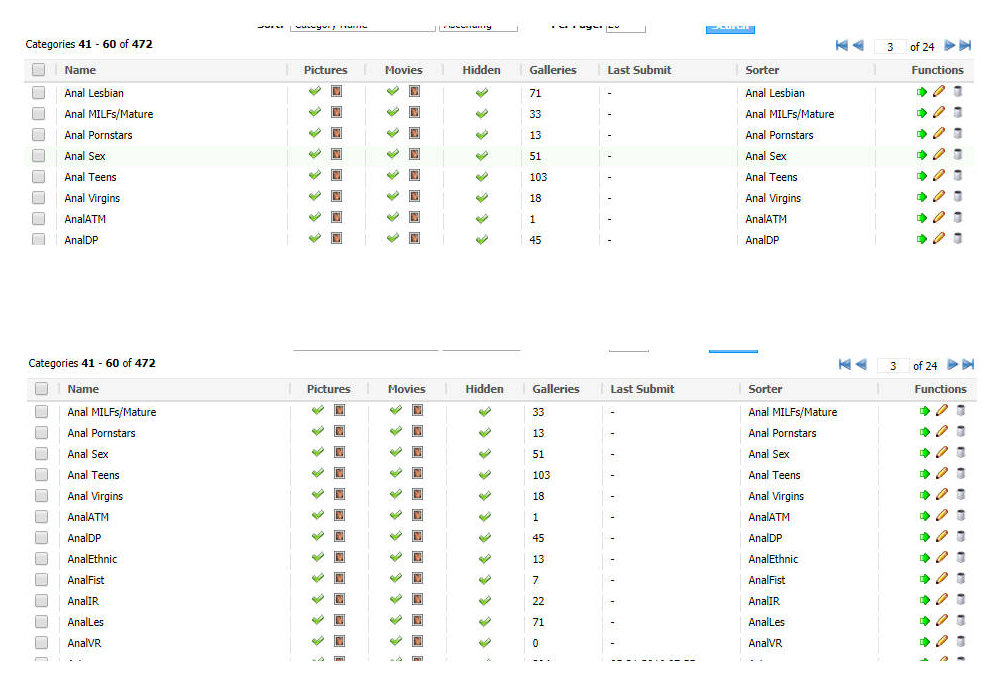 In the top image, that first category is Anal Lesbians. I have been changing these to one word just because. I went to Settings, Categories, and found the one I want to change. Clicked on the pencil, made my change... I made it AnalLes. And if you look at the lower screenshot, you can see no more Anal Lesbian category. If it had done the copy thing, you still would have seen Anal Lesbian, then Anal MILF, right? But no.. you do see the new AnalLes category though.
__________________
Is it naptime yet? |
|
|

|
|
|
#3 |
|
Lonewolf Internet Sales
|
You can easily mass edit to change category. Do a search that pulls up all the galleries to be changed, then change the category of the first and click the double disk icon to save changes to all matching galleries. Just that simple.
Double check to make sure the old category has 0 galleries, then it can be deleted. Last edited by Toby; 2018-04-28 at 10:17 AM.. |
|
|

|
|
|
#4 | ||
|
The Original Greenguy (Est'd 1996) & AVN HOF Member - I Crop Pics For Thumbs In My Sleep
|
Quote:
Quote:
Amateur,Blowjob,ThreesomeFFM,Blonde,Milf,zzzMilf If I change zzzMilf to Hardcore & then click the  icon, won't that apply those 6 categories to ALL of the galleries? icon, won't that apply those 6 categories to ALL of the galleries? |
||
|
|

|
|
|
#5 |
|
Lonewolf Internet Sales
|
Yeah, if zzzMilf is one of multiple categories, then the mass edit will not work.
|
|
|

|
|
|
#6 |
|
The Original Greenguy (Est'd 1996) & AVN HOF Member - I Crop Pics For Thumbs In My Sleep
|
Any other options you can think of besides this?
|
|
|

|
|
|
#7 |
|
Lonewolf Internet Sales
|
No, but I'm also not all that confident it will capture the thumbs from the disabled and connect them with the import.
|
|
|

|
|
|
#8 | |
|
The Original Greenguy (Est'd 1996) & AVN HOF Member - I Crop Pics For Thumbs In My Sleep
|
Quote:
 |
|
|
|

|
|
|
#9 |
|
The Original Greenguy (Est'd 1996) & AVN HOF Member - I Crop Pics For Thumbs In My Sleep
|
I'm gonna wait to do that just in case anyone else has an idea for me
 |
|
|

|
|
|
#10 | |
|
Perverted Empress
Join Date: Feb 2005
Location: Finland
Posts: 4,852
|
Quote:
If you edit the name of ANY category, then it will be applied automatically to all of the galleries with that old category. Just imagine it this way - your categories are just like filing cabinet drawers. If you have one labeled Anal, and want to change it to Ass, all you have to do is change the name of the filing cabinet drawer and it will apply that change to all of the contents inside. The templates have their own drawer, so you have to manually update those. So, if you did NOT have a hardcore category before and wanted to put everything that had that zzzMILF category there, all you have to do is go to Settings and change the Category name. It will apply to all of the galleries in the old zzzMILF drawer because now that drawer is called Hardcore. If, though, you exported galleries before you made the change... then imported them afterwards, they still have the old category on them, and they WILL make a new category for them. The other way to do it is NOT designate a category when you do your import and select it -- Bad Categories go into --->
__________________
Is it naptime yet? |
|
|
|

|
|
|
#11 |
|
The Original Greenguy (Est'd 1996) & AVN HOF Member - I Crop Pics For Thumbs In My Sleep
|
Oddly enough, dummy does know all that
 |
|
|

|
|
|
#12 |
|
Bow Ties Are Cool
Join Date: Jun 2006
Location: California
Posts: 9,543
|
Looks like we might be doing it 1 at a time
 I can start once I'm done with the new cats being added. |
|
|

|
|
|
#13 |
|
The Original Greenguy (Est'd 1996) & AVN HOF Member - I Crop Pics For Thumbs In My Sleep
|
No way we're doing 1600 individual edits
 The export/disable/import option does work, just seems like there might be an easier way  |
|
|

|
|
|
#14 |
|
Shift Out / X-On
|
There is a way of saving thumbs but you need to export them and import them back in a desired format. The easiest way is to create a page and pull them all as a text, line by line with pipe delimiter where you have all fields with thumbs urls. Copy and Paste into TGPX Import tool.
|
|
|

|
|
|
#15 | |
|
The Original Greenguy (Est'd 1996) & AVN HOF Member - I Crop Pics For Thumbs In My Sleep
|
Quote:
OR Are you talking about this from admin/docs/galleries-export.html OR I could load all those galleries on a page & have my Image Downloader grab all 1600 thumbs, then upload them to the /thumbs/ directory after I import everything, but that too seems like a lot of extra work. |
|
|
|

|
|
|
#16 | |
|
Shift Out / X-On
|
Quote:
 |
|
|
|

|
|
|
#17 | |
|
The Original Greenguy (Est'd 1996) & AVN HOF Member - I Crop Pics For Thumbs In My Sleep
|
Quote:
 |
|
|
|

|
|
|
#18 |
|
Shift Out / X-On
|
Well , that's the idea
 |
|
|

|
|
|
#19 | |
|
Bow Ties Are Cool
Join Date: Jun 2006
Location: California
Posts: 9,543
|
Quote:
 |
|
|
|

|
|
|
#20 |
|
The Original Greenguy (Est'd 1996) & AVN HOF Member - I Crop Pics For Thumbs In My Sleep
|
One option I never thought of was to just procrastinate doing anything while your partner changes all of them by hand without you knowing, so to JustRobert, I say
   |
|
|

|
 |
|
|