 |
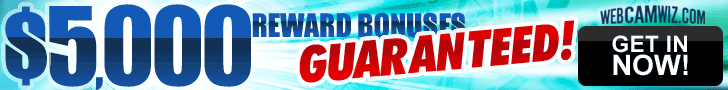 |
|
 |
 |
 |
 |
 |
|
|
#1 |
|
Remember to rebel against the authorities, kids!
|
I am trying to install a script on my server. I was setting chmod settings on several of the files, and at some point while doing this, I now no longer have the right click option of CHMOD, it doesn't even appear on the list. Where did they go or what did I do to make them leave? LOL
Any help appreciated! |
|
|

|
|
|
#2 |
|
Remember to rebel against the authorities, kids!
|
OK, the first problem is solved. Now everything has been loaded as per the instructions, and it says go to the full url of the init.cgi to get it set up. When I type in the full url (straight from the ftp program so I know it's the correct path) I get a "Fatal CGI ERROR" message that says no such file or directory exists. My sites are on cyberwurx. Does anyone know if I need to have them do anything to make this work, or it is yet another screw up I can attribute only to me!?!
|
|
|

|
|
|
#3 |
|
Subversive filth of the hedonistic decadent West
Join Date: Mar 2003
Location: Southeast Florida
Posts: 27,936
|
It may mean server path.
It would look something like this, /home/cleo/web/cgi-bin/ |
|
|

|
|
|
#4 |
|
If you donít take a chance the Angels wonít dance
|
It sounds to me like you need to create a /cgi-bin/ folder and put all your script cgi files in it. I'm thinking if you had created the folder first the script would have installed the files there automatically. Then again I may be totally wrong.
|
|
|

|
|
|
#5 |
|
Remember to rebel against the authorities, kids!
|
Cleo,
This is what the instructions say: "You are now ready to begin the web based portion of the setup. In your browser, type in the full URL to the init.cgi file on your server. This will initialize the installation, and prepare the administrative directory." I tried what you suggested and just get a page can't be found, instead of the FATAL CGI Error message. Surfn, I did have to create the cgi-bin folder to upload all the files, data, cgi files etc into. but when I type it in now that everything has been uploaded (and yes in case some asks in ascii) it doesn't recognize the directory on my server. That's why I wondered if it's something that I need to have cyberwurx create or if it was ok just to place a folder in the domain directory and call it cgi-bin. There wasn't one in there till I added it. Thanks for the assistance folks...now I understand why people get paid decent money to install scripts LOL |
|
|

|
|
|
#6 |
|
Subversive filth of the hedonistic decadent West
Join Date: Mar 2003
Location: Southeast Florida
Posts: 27,936
|
You can't just create a cgi bin.
If there wasn't one in your web folder then it may be one level above it and you may have to create a symbolic link in your web folder to the real one. If you are not good in terminal you may want to get help from your host. |
|
|

|
|
|
#7 |
|
If you donít take a chance the Angels wonít dance
|
I've been on cyberwurx for years. I'm on dedicated hosting but I think they offer cgi on all their plans. I do know they while they offer it they don't set up a specific folder. I had to create the folders myself first before any of my scripts could be installed.
If you're still having problems you may want to do a work ticket or email Chris (conepuppy) they'll fix you up right away if you still need help. |
|
|

|
|
|
#8 |
|
Remember to rebel against the authorities, kids!
|
Cleo and Surfn,
I just popped an email off to Chris. Their help section says you can put a cgi-bin directory anywhere, but it's not working for me right now,and after seeing what you said Cleo, I am pretty sure they will have to do something if I am going to get any further! Thanks to you both for the assistance  |
|
|

|
|
|
#9 |
|
Subversive filth of the hedonistic decadent West
Join Date: Mar 2003
Location: Southeast Florida
Posts: 27,936
|
Every host does it different. It sounds like they have their servers to run scripts anyplace unlike many hosts which have it set up so that scripts only run inside of the designated cgi-bin.
Like on the Apache install that ships with Mac OS X the web folder is called "Documents" and then above that folder is a folder called "CGI-Executables" and any scripts that need to be run have to go in there. Seeing as some scripts expect to find a folder called "cgi-bin" inside of the web folder there are a few ways of getting around this. One is to edit the Apache config file to either make it so that scripts can be run anyplace or to change it so that a folder inside of the web folder named "cgi-bin" is the designated place for scripts too be run. Both of these options means that you need root access to do. You can also make a symbolic link inside of the web folder that is linked to the real folder that has been designatedto run scripts. Symbolic links are kind of like Windows shortcuts. So for the above example if I wanted a "cgi-"bin" inside of my web folder I would type this in terminal, First get inside the web folder cd /Library/WebServer/Documents Now I can make the symbolic link ln -s /Library/WebServer/CGI-Executables cgi-bin |
|
|

|
|
|
#10 |
|
Registered User
|
Another thing you might want to check is the chmod on your cgi-bin folder. Sometimes if it is not correct, it will give you an error message. Most of the time it is chmod 755. Just a thought.
Gary |
|
|

|
 |
|
|