 |
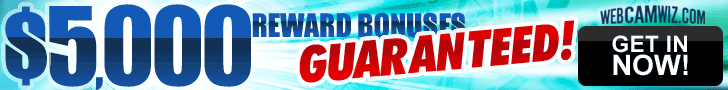 |
|
 |
 |
 |
 |
 |
|
|
#1 |
|
Ahhh ... sweet pity. Where would my love life be without it?
|
Spam and SPF records
It looks like someone is sending spam e-mail that looks like is coming from my domain. I was told to set up SPF records but I don't know anything about them. HELP! Any info would be greatly appreciated.
|
|
|

|
|
|