 |
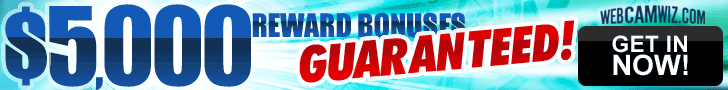 |
|
|
|
|
|
#1 |
|
Oh! I haven't changed since high school and suddenly I am uncool
|
Sounds crazy, but I have tried and tried to change hair color on two of main images that actually form one picture and no matter what I do I cannot get it right either through Paint Shop or Adobe. Does anyone know how to do this? Sometimes I am so amazed at what I know and other times I am dumbfounded that I don't know nuttin!
Linda
__________________
The Woman with a Surprise |
|
|

|
|
|
#2 |
|
The only guys who wear Hawaiian shirts are gay guys and big fat party animals
|
Hi Linda. I'm not familiar with paint shop, but if you've got photoshop, have you tried useing the individual pictures that form the one main pic, and make a new layer based on the original individual chosen pic (the hair area) and use either the majic wand or the magnetic lasso to select the exact area you want, and then make a new layer to work with, for changing the hair color etc.? Useing the seperate layers, you can go back and blend it all in, rasterize and so on to get the effect you want.
Here's a couple of pretty useful links with tutorials and tips to help. You might find what you're looking for there. http://www.planetphotoshop.com/tutorials_effects.html http://www.absolutecross.com/tutorials/photoshop/ Hope that helps out some 
__________________
<a href="http://www.directoryforadults.com">Directory For Adults</a> - <a href="http://www.directoryforadults.com/cgi-bin/dfa/addlink.cgi?action=metaform&category=">Submission Page</a> <a href="http://www.worldwebporn.com">WorldWeb Porn - <a href="http://www.worldwebporn.com/submitsite.htm">Submission Page</a> |
|
|

|
|
|
#3 |
|
Oh! I haven't changed since high school and suddenly I am uncool
|
Thanks!
Hey thanks! I'll give it a try.
Linda
__________________
The Woman with a Surprise |
|
|

|
 |
| Thread Tools | Search this Thread |
| Display Modes | Rate This Thread |
|
|