 |
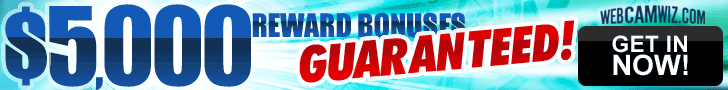 |
|
 |
 |
 |
 |
 |
|
|
|
|
#1 |
|
Formerly known as TekAngel
|
New Apple Computer - Move Mail Help
I got a new Apple and I want to move all the important stuff from the old one to the new one (mail, bookmarks, etc...); what do I have to do?
Are there any important files I should move (that are not that obvious)? I want to keep all my settings and everything else just like I had them on the old one. |
|
|

|
|
|
#2 |
|
Subversive filth of the hedonistic decadent West
Join Date: Mar 2003
Location: Southeast Florida
Posts: 27,936
|
Use the Migration Utility in your Utilities folder.
|
|
|

|
|
|
#3 |
|
You can now put whatever you want in this space :)
Join Date: Feb 2007
Location: Australia
Posts: 658
|
Be careful though with Migration - I've just had to reformat my new mac cos Migration Manager moved everything across - but it locked up lots of apps and caused problems in other areas... like locking files for no apparent reason.
It would be better if you could choose what apps to move. I was upgrading from 10.3.9 though to 10.5.2 and I think there has been many changes - so that could have been a problem. I'm going to search later today to find out how to do it manually |
|
|

|
|
|
#4 |
|
Subversive filth of the hedonistic decadent West
Join Date: Mar 2003
Location: Southeast Florida
Posts: 27,936
|
You can just copy your home folder's library over if you ant to do it by hand.
I used the Migration Utility many times without issue but I've never tried it skipping an OS version like you did. |
|
|

|
|
|
#5 |
|
You can now put whatever you want in this space :)
Join Date: Feb 2007
Location: Australia
Posts: 658
|
Thanks Cleo - I'll give it a go
 Yeah - I do like to skip a few versions... maybe I should change the way I work  |
|
|

|
 |
|
|