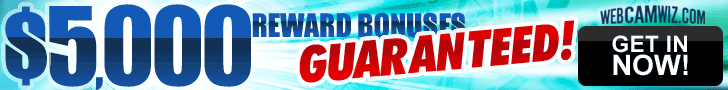Licker - simpliest way in Outlook Express is:
INBOX with the MESSAGE HIGHLITED => go up to MESSAGES => click on BLOCK SENDER and "poof"

There is also a "rules" section you can set up for each message and have them sent to a particuar folder. Like if you had partner or trusted submissions, you could create a rule for those submitters and have their submission go right into a "trusted" folder, then you could also set up rules for "banned" senders and have their emails go straight into a folder for banned submitters and the rest would fall into the regular inbox. If you need help setting that up let me know. I can shoot ya the instructions or at least the how to's
J-