 |
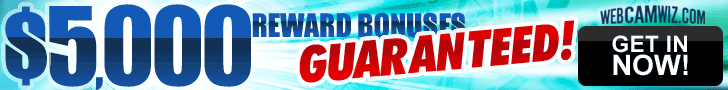 |
|
|
|
#1 |
|
Live and learn. And take very careful notes!
|
i need help again......
i was in my email box in my puter , i shut it down and now everytime i click the email icon to get in my puter restarts, even if i right click on the icon it restarts? online scan cant find anything, and i just started to run my own scanner and my puter restarted again..........advice .something??? A hammer???
|
|
|

|
|
|
#2 |
|
Don't come to Florida for vacation. We're closed.
Join Date: Nov 2003
Location: Orlando, Florida
Posts: 1,874
|
It's only when you click on the e-mail icon?
|
|
|

|
|
|
#3 | |
|
Live and learn. And take very careful notes!
|
Quote:
|
|
|
|

|
|
|
#4 |
|
Live and learn. And take very careful notes!
|
oke its getting worser i just wanted to open an new webpage and it restarted again
|
|
|

|
|
|
#5 |
|
Trying is the first step towards failure
Join Date: Feb 2004
Posts: 121
|
have you tried system restore?
|
|
|

|
|
|
#6 | |
|
Live and learn. And take very careful notes!
|
Quote:
|
|
|
|

|
|
|
#7 |
|
Don't come to Florida for vacation. We're closed.
Join Date: Nov 2003
Location: Orlando, Florida
Posts: 1,874
|
Try running in SafeMode and see if you can get various utilities to run.
And run task manager to see what is running in the background...shut down stuff that doesn't belong. |
|
|

|
|
|
#8 |
|
NO! Im not a female - but being a dragon, I do eat them.
|
can you run hijackthis on the infected computer? If so could you post the log from running it and maybe we can get rid of whatevers causing it
|
|
|

|
|
|
#9 |
|
Look at 'em. Watchin' my TV. Sittin on my couch. You better not be in my ass groove!
Join Date: Aug 2003
Posts: 465
|
you should also be able to run spybot search and destroy on your next reboot (download from spybot.info) and it will do a full scan on your system before anything else loads up thus being able to kill the spyware. Alternatively, check with your antivirus maker, they usually offer some sort of boot disk that you can grab from their website.
good luck, these things just totally suck! cheers, Luke
__________________
HunkMoney+BritishBucks+LatinoBucks=50+ gay sites! |
|
|

|
|
|
#10 | |
|
Live and learn. And take very careful notes!
|
Quote:
|
|
|
|

|
|
|
#11 |
|
Hello, is this President Clinton? Good! I figured if anyone knew where to get some tang it would be you
Join Date: Aug 2003
Location: maine
Posts: 447
|
Back up all your stuff for work and format it you'll be better off.Do you have a external storage device.You might unknowly infect other folks.Atleast thats what i would do whatever you have is deep in the system anything thats important save to backup and wipe that puppy clean
|
|
|

|
|
|
#12 |
|
Oh no, I'm sweating like Roger Ebert
|
I just had a bunch of computer problems similar to yours.
I had to uninstall that stupid spybot thing. It was messing up my computer. I also took off the alexa toolbar that messed it up and the google desktop thingy. Had to reinstall adaware. Then it worked normal again. |
|
|

|
|
|
#13 | |
|
Live and learn. And take very careful notes!
|
Quote:
  |
|
|
|

|
|
|
#14 |
|
Subversive filth of the hedonistic decadent West
Join Date: Mar 2003
Location: Southeast Florida
Posts: 27,936
|
|
|
|

|
|
|
#15 |
|
Arghhhh...submit yer sites ya ruddy swabs!
|
Hey there Stu...so sorry to hear that...damn those things really piss ya off
 Much like ngb...I recently had a prob with spybot...damn thing ran freakin amok on my machine. Spiking cpu utilization to 100% and driving processor core temps up by over 20 degrees celcius. Stripped that sucker out...problem solved. Had never really liked that software...always seemed a bit clunky. But it had sure never done that before! Anyway, the point is...I found another spyware scanner that seems great. It found a few minor things on my system that other scanners had missed. And it doesn't seem to be a resource hog...even when it's actually scanning. Remaining resident...barely even know it's there. Here's a link; http://download.microsoft.com/downlo...areInstall.exe Yep, it's M$...apparently they bought out this company and are now M$ branding the scanner. Sure seems to work well though  Really hope you get it resolved soon  |
|
|

|
|
|
#16 |
|
Look at 'em. Watchin' my TV. Sittin on my couch. You better not be in my ass groove!
Join Date: Aug 2003
Posts: 465
|
MrYum thanks for that link, I am going to download it and see what its about right now!
cheers, Luke
__________________
HunkMoney+BritishBucks+LatinoBucks=50+ gay sites! |
|
|

|
|
|
#17 |
|
Arghhhh...submit yer sites ya ruddy swabs!
|
My pleasure Chili...hands down the slickest scanner I've found to date
 Also, for those of us using Firefox...there's an extension available now that REALLY speeds this sucker up! I've always liked Firefox but found it a bit slower than IE. Lived with the slowness for obvious reasons...til now. What the heck...it's software link posting night for MrYum...lol. Hopefully GG&J don't mind  Here's a link; http://www.bitstorm.org/extensions/ Install the Tweak Network settings. Then go to tools...tweak network settings...enable POWER settings! Then buckle up...this sucker ROCKS now  |
|
|

|
|
|
#18 |
|
Look at 'em. Watchin' my TV. Sittin on my couch. You better not be in my ass groove!
Join Date: Aug 2003
Posts: 465
|
wow, just ran the ms scanner and it is totally slick, it ran in under 3 minutes! plus it found one reg key that no other program found and fixed it up (for searchsquire.com).
cheers, Luke
__________________
HunkMoney+BritishBucks+LatinoBucks=50+ gay sites! |
|
|

|
|
|
#19 | |
|
Don't come to Florida for vacation. We're closed.
Join Date: Nov 2003
Location: Orlando, Florida
Posts: 1,874
|
Quote:
Yeah- you can do this manually as well. I just came across the info on another board couple days ago. Noticeable difference. |
|
|
|

|
|
|
#20 | |
|
Live and learn. And take very careful notes!
|
Quote:
 |
|
|
|

|
|
|
#21 | |
|
Live and learn. And take very careful notes!
|
Quote:
 |
|
|
|

|
|
|
#22 |
|
Live and learn. And take very careful notes!
|
btw just found out that also mcfee cant get thru my sysstem, at a certain point in
c:\documents and settings\hopeloos\Local Settings\.... the scanner stopt and restarted |
|
|

|
|
|
#23 | |
|
Live and learn. And take very careful notes!
|
Quote:
Logfile of HijackThis v1.99.0 Scan saved at 11:53:15, on 28-1-2005 Platform: Windows XP SP1 (WinNT 5.01.2600) MSIE: Internet Explorer v6.00 SP1 (6.00.2800.1106) Running processes: C:\WINDOWS\System32\smss.exe C:\WINDOWS\system32\services.exe C:\WINDOWS\system32\lsass.exe C:\WINDOWS\system32\svchost.exe C:\WINDOWS\System32\svchost.exe C:\WINDOWS\Explorer.EXE C:\WINDOWS\system32\spoolsv.exe C:\WINDOWS\System32\VTTimer.exe C:\Program Files\VIAudioi\SBADeck\ADeck.exe C:\PROGRA~1\QUICKH~1\MailSvr.exe C:\PROGRA~1\QUICKH~1\UPSCHD.EXE C:\PROGRA~1\QUICKH~1\QHM32.EXE C:\WINDOWS\System32\ctfmon.exe C:\Program Files\Messenger\msmsgs.exe C:\Program Files\VIA\RAID\raid_tool.exe C:\PROGRA~1\QUICKH~1\QHONLINE.EXE C:\Program Files\Common Files\Microsoft Shared\VS7Debug\mdm.exe C:\PROGRA~1\QUICKH~1\QHWSCSVC.EXE C:\PROGRA~1\QUICKH~1\QHONSVC.EXE C:\Program Files\Internet Explorer\iexplore.exe C:\Documents and Settings\hopeloos\Bureaublad\HijackThis.exe R0 - HKCU\Software\Microsoft\Internet Explorer\Main,Start Page = http://www.wanadoo.nl/ R0 - HKLM\Software\Microsoft\Internet Explorer\Main,Start Page = http://www.wanadoo.nl R0 - HKCU\Software\Microsoft\Internet Explorer\Toolbar,LinksFolderName = Koppelingen O2 - BHO: AcroIEHlprObj Class - {06849E9F-C8D7-4D59-B87D-784B7D6BE0B3} - C:\Program Files\Adobe\Acrobat 6.0\Reader\ActiveX\AcroIEHelper.dll O2 - BHO: Google Toolbar Helper - {AA58ED58-01DD-4d91-8333-CF10577473F7} - c:\program files\google\googletoolbar2.dll O3 - Toolbar: &Google - {2318C2B1-4965-11d4-9B18-009027A5CD4F} - c:\program files\google\googletoolbar2.dll O3 - Toolbar: &Radio - {8E718888-423F-11D2-876E-00A0C9082467} - C:\WINDOWS\System32\msdxm.ocx O4 - HKLM\..\Run: [VTTimer] VTTimer.exe O4 - HKLM\..\Run: [AudioDeck] C:\Program Files\VIAudioi\SBADeck\ADeck.exe O4 - HKLM\..\Run: [NeroCheck] C:\WINDOWS\system32\NeroCheck.exe O4 - HKLM\..\Run: [Quick Heal e-mail Protection] C:\PROGRA~1\QUICKH~1\MailSvr.exe O4 - HKLM\..\Run: [QH Live Update Scheduler] C:\PROGRA~1\QUICKH~1\UPSCHD.EXE /Check O4 - HKLM\..\Run: [QH Office 2K Check] C:\PROGRA~1\QUICKH~1\O2KCHECK.EXE /CHECK O4 - HKLM\..\Run: [Quick Heal On-Line Protection] C:\PROGRA~1\QUICKH~1\CATEYE.EXE O4 - HKLM\..\Run: [Quick Heal Messenger] C:\PROGRA~1\QUICKH~1\QHM32.EXE O4 - HKLM\..\Run: [Quick Heal Startup Scan] C:\PROGRA~1\QUICKH~1\QHSTRT32.EXE /LOADRUN O4 - HKLM\..\Run: [Mirabilis ICQ] C:\Program Files\ICQ\NDetect.exe O4 - HKLM\..\Run: [KernelFaultCheck] %systemroot%\system32\dumprep 0 -k O4 - HKLM\..\RunOnce: [Quick Heal Startup Scan] C:\PROGRA~1\QUICKH~1\QHSTRT32.EXE /check O4 - HKCU\..\Run: [CTFMON.EXE] C:\WINDOWS\System32\ctfmon.exe O4 - HKCU\..\Run: [MSMSGS] "C:\Program Files\Messenger\msmsgs.exe" /background O4 - Global Startup: Microsoft Office.lnk = C:\Program Files\Microsoft Office\Office\OSA9.EXE O4 - Global Startup: VIA RAID TOOL.lnk = C:\Program Files\VIA\RAID\raid_tool.exe O8 - Extra context menu item: &Google Search - res://c:\program files\google\GoogleToolbar2.dll/cmsearch.html O8 - Extra context menu item: &ieSpell Options - res://C:\Program Files\ieSpell\iespell.dll/SPELLOPTION.HTM O8 - Extra context menu item: Backward Links - res://c:\program files\google\GoogleToolbar2.dll/cmbacklinks.html O8 - Extra context menu item: Cached Snapshot of Page - res://c:\program files\google\GoogleToolbar2.dll/cmcache.html O8 - Extra context menu item: Check &Spelling - res://C:\Program Files\ieSpell\iespell.dll/SPELLCHECK.HTM O8 - Extra context menu item: E&xporteren naar Microsoft Excel - res://C:\PROGRA~1\MICROS~2\Office10\EXCEL.EXE/3000 O8 - Extra context menu item: Similar Pages - res://c:\program files\google\GoogleToolbar2.dll/cmsimilar.html O8 - Extra context menu item: Translate into English - res://c:\program files\google\GoogleToolbar2.dll/cmtrans.html O9 - Extra button: ieSpell - {0E17D5B7-9F5D-4fee-9DF6-CA6EE38B68A8} - C:\Program Files\ieSpell\iespell.dll O9 - Extra 'Tools' menuitem: ieSpell - {0E17D5B7-9F5D-4fee-9DF6-CA6EE38B68A8} - C:\Program Files\ieSpell\iespell.dll O9 - Extra button: (no name) - {1606D6F9-9D3B-4aea-A025-ED5B2FD488E7} - C:\Program Files\ieSpell\iespell.dll O9 - Extra 'Tools' menuitem: ieSpell Options - {1606D6F9-9D3B-4aea-A025-ED5B2FD488E7} - C:\Program Files\ieSpell\iespell.dll O9 - Extra button: ICQ - {6224f700-cba3-4071-b251-47cb894244cd} - C:\Program Files\ICQ\ICQ.exe O9 - Extra 'Tools' menuitem: ICQ - {6224f700-cba3-4071-b251-47cb894244cd} - C:\Program Files\ICQ\ICQ.exe O16 - DPF: {17492023-C23A-453E-A040-C7C580BBF700} (Windows Genuine Advantage Validation Tool) - http://go.microsoft.com/fwlink/?link...38&clcid=0x409 O16 - DPF: {556DDE35-E955-11D0-A707-000000521957} - http://www.xblock.com/download/xclean_micro.exe O16 - DPF: {6414512B-B978-451D-A0D8-FCFDF33E833C} (WUWebControl Class) - http://v5.windowsupdate.microsoft.co...?1096750544656 O16 - DPF: {644E432F-49D3-41A1-8DD5-E099162EEEC5} (Symantec RuFSI Utility Class) - http://security.symantec.com/sscv6/S.../bin/cabsa.cab O16 - DPF: {74D05D43-3236-11D4-BDCD-00C04F9A3B61} (HouseCall Besturing) - http://a840.g.akamai.net/7/840/537/2...ll/xscan53.cab O16 - DPF: {EF791A6B-FC12-4C68-99EF-FB9E207A39E6} (McFreeScan Class) - http://download.mcafee.com/molbin/is...23/mcfscan.cab O23 - Service: Quick Heal Helper Service WSC - Unknown - C:\PROGRA~1\QUICKH~1\QHWSCSVC.EXE O23 - Service: Quick Heal Online Protection - Unknown - C:\PROGRA~1\QUICKH~1\QHONSVC.EXE |
|
|
|

|
|
|
#24 |
|
NO! Im not a female - but being a dragon, I do eat them.
|
Stuveltje - that log file looks clean except that I would shut off some of the virus programs as they may conflict with each other. I would also shut down Windows messenger unless you need it.
It looks like you have raid set up for your drives? I noticed youre also loading Windows Media activeX on startup - unless youre doing a lot of D/L of movies and music constantly, it might be better to run that when you really need it. I would then run the update to SP2 for Windows XP which will get a pretty fresh copy of all of the windows drivers - and if ya want the extra protection, the IE SP2 update as well - Ive been running it for some time and it seems to be running a little cleaner - has a builtin popup blocker. I would also D/L and install the Webroot Spy Sweeper and let it run once to make sure that nothing is in your hosts file and some other little hidden places  |
|
|

|
|
|
#25 | |
|
Live and learn. And take very careful notes!
|
Quote:
 |
|
|
|

|
 |
|
|