 |
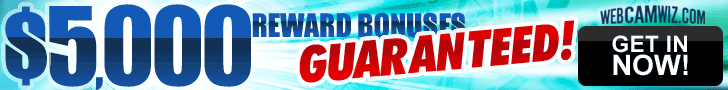 |
|
|
|
#9 |
|
WHO IS FONZY!?! Don't they teach you anything at school?
Join Date: Jan 2005
Location: Vegas
Posts: 47
|
I have an older version. But I'm set it up so everything is in the "source" folder. Option is under file locations
|
|
|

|
|
|